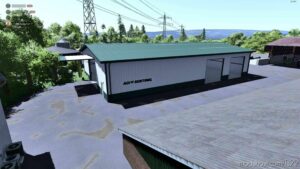Description
Savegame to start with a big farm to become the biggest farmer in Elmcreek.
The machines are used and dirty.
In this savegame you have completely clean statistics that are set to 0. Also ideal for a lets play
Download the savegame.
Unzip it and put it in your savegame folder. If you already have a savegame with the number 3. change the folder to a number from 1-19
[LS22] Start deine eigene XXL Farm auf Elmcreek | Savegame Download | Landwirtschaft Simulator
Authors: Jack Kriunx
How to install this mod
- Download the mod (ModsHost download guide).
- Find the mods folder on your computer
- Windows – /Documents/My Games/FarmingSimulator2022/mods
- Mac OS – /Library/Application Support/FarmingSimulator2022/mods
- Copy the downloaded file to your Mods folder
- Launch the game and enjoy your mod!
- Problems? Ask for help!
Make a difference – rate mods!
3.0 out of 5 stars - 1 votes
Share Your Gameplay!
Submit a screenshot of this mod!
Submit a YouTube video. Paste your link and hit Submit.