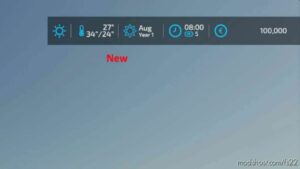Description
If you like the view of Erlengrat map (Alpine) and at the same time you like to do forestry then this simple file will turn your Erlengrat map to a perfect place for forestry.
I planted more than 2000 full grown spruce tree in the West of the map and I left some small clear areas in each land to start your forestry.
1. Start a new game in Erlengrat map (Alpine), save your game and exit the game.
2. download this zip file and extract (treePlant.xml) into your save game folder.
3. Start your save game and enjoy.
Author: CaptnAro
How to install this mod
- Download the mod (ModsHost download guide).
- Find the mods folder on your computer
- Windows – /Documents/My Games/FarmingSimulator2022/mods
- Mac OS – /Library/Application Support/FarmingSimulator2022/mods
- Copy the downloaded file to your Mods folder
- Launch the game and enjoy your mod!
- Problems? Ask for help!
Make a difference – rate mods!
5.0 out of 5 stars - 1 votes
Share Your Gameplay!
Submit a screenshot of this mod!
Submit a YouTube video. Paste your link and hit Submit.