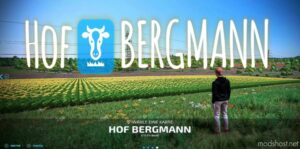Description
Open or close the covers on foot, every time you go near at the vehicle with covers and press the button (F1 help menu).
This possibility is added to every vehicle with covers automatically, no installation is required.
Authors: DD ModPassion
How to install this mod
- Download the mod (ModsHost download guide).
- Find the mods folder on your computer
- Windows – /Documents/My Games/FarmingSimulator2022/mods
- Mac OS – /Library/Application Support/FarmingSimulator2022/mods
- Copy the downloaded file to your Mods folder
- Launch the game and enjoy your mod!
- Problems? Ask for help!
Make a difference – rate mods! No votes :(
Share Your Gameplay!
Submit a screenshot of this mod!
Submit a YouTube video. Paste your link and hit Submit.