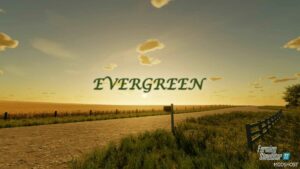Description
Welcome to the Honville version FS22 map.
V1.0.1.0
Improved the positioning of vehicles at the concession allowing the spone of the material of the missions.
Fixed some triggers when spone.
Fixed some not apparent textures.
Fixed some decoration details.
No need to restart a new save. Thank you all for your many feedback.
First of all, I would like to thank SJv5 (creator on fs19) as well as the various modders for their authorizations concerning the map and the buildings.
This is a conversion of the FS19 version that I improved and brought back to my taste for the FS22.
Honville is a small hamlet of Beauce in the central Loire Valley in France. On this map, you will find more than 350ha cultivable on fairly large plots typical of the Beauce.
Honville is compatible with the Precision DLC.
Noted:
New crops: durum wheat, spring barley, lentil rye and peas.
Murtard is also present in plant cover like radish, the destruction brings fertilization to the soil.
Multi-angle terrain
Precision farming map with Beauce soil type and additions of new crops.
Addition of details to bring the map to life (planes, train, scenery in relation to the weather or the season….)
I didn’t put any road traffic on purpose to avoid loading the map.
I would like to point out that it is above all a map that I modified for my solo part, with my desires and my needs, there are probably things missing for some players but I cannot meet all expectations.
Thank you for sending me the information for any problems or modifications.
I wish you a good game and thank you.
Authors: Jf28 SJv5
How to install this mod
- Download the mod (ModsHost download guide).
- Find the mods folder on your computer
- Windows – /Documents/My Games/FarmingSimulator2022/mods
- Mac OS – /Library/Application Support/FarmingSimulator2022/mods
- Copy the downloaded file to your Mods folder
- Launch the game and enjoy your mod!
- Problems? Ask for help!
Download mod
FS22_Honville.zipShare Your Gameplay!
Submit a screenshot of this mod!
Submit a YouTube video. Paste your link and hit Submit.