Description
Smooth Interior Camera is mod that improves interior camera by adding smooth rotation animation.
This mod is based on hry-core – a small framework for creating mods for ETS2.
How to install portable
1. Locate ETS2 directory
2. Then go to bin/win_x64
3. And extract the archive
4. Run game in x64 mode (it should be by default)
To open Main Window press Delete (you can change this bind in Key binds section)
Compatibility: ETS2 1.45
Author: Hary309
How to install this mod (Full installation guide)
- Download and extract the mod. File extension should be .scs (ModsHost download guide).
- Find the mods folder on your computer
- Windows – /Documents/Euro Truck Simulator 2/mod
- Copy the downloaded file to your Mods folder
- Launch the game and enjoy your mod!
- Problems? Ask for help!
Make a difference – rate mods! No votes :(
Download mod
modsfire.comShare Your Gameplay!
Submit a screenshot of this mod!
Submit a YouTube video. Paste your link and hit Submit.



![Audi A6 C7 2015 [1.48] for Euro Truck Simulator 2](https://static.modshost.com/wp-content/uploads/2023/10/18020606/ets2-audi-a6-c7-2015-1-125x169.jpg)
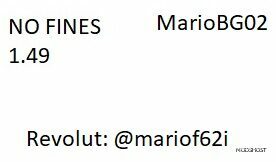





![Mercedes-Benz NEW Travego 16 SHD [1.48] for Euro Truck Simulator 2](https://static.modshost.com/wp-content/uploads/2023/10/19060205/ets2-mercedes-benz-new-travego-16-shd-1-48-1-272x169.jpg)