Description
Built on the concept “less is more” JD6 LuxuS preset is the definitive way to enhance how ETS 2 looks. There are no silly unrealistic overblown AO effects or weird reflections/artifacting as most amateurs produce. Various carefully adjusted presets are included to match your PC’s level of performance. The lowest recommended GPU is an Nvidia GTX 1050 Ti 4GB or its AMD equivalent but you can try it with even lower end video cards.
ChangeLog JD6 “LuxuS”
New approach to visuals
Performance adjustments
New Shaders
Ray Traced Global Illumination
v1.8 (FINAL LuxuS RELEASE)
updated settings for RTGI 0.32.2
update for ReShade 5.2.2
tested on ets2 1.44 and 1.45
—
v1.7
multiple changes to the RTGI shader
v1.6
tweaks to the RTGI shader
further adjustments across all 4 included presets
v1.5
added experimental RadiantGI Preset
—
Thanks to all the awesome people who used any of my presets.
twitter.com/SiCKXMedia
tiktok.com/@johndoesickx
Compatibility: ETS2 1.44
Authors: Johndoe SiCKX
How to install this mod (Full installation guide)
- Download and extract the mod. File extension should be .scs (ModsHost download guide).
- Find the mods folder on your computer
- Windows – /Documents/Euro Truck Simulator 2/mod
- Copy the downloaded file to your Mods folder
- Launch the game and enjoy your mod!
- Problems? Ask for help!
Share Your Gameplay!
Submit a screenshot of this mod!
Submit a YouTube video. Paste your link and hit Submit.


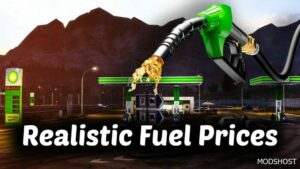

![Real European Companies [1.47] for Euro Truck Simulator 2](https://static.modshost.com/wp-content/uploads/2023/06/03080206/ets2-real-european-companies-v1-47-1-1-300x169.jpg)

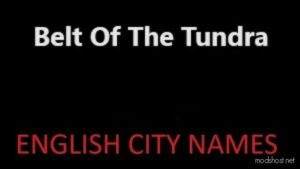


![Trans-All Garage D-Deck [1.47] for Euro Truck Simulator 2](https://static.modshost.com/wp-content/uploads/2023/07/17050405/ets2-trans-all-garage-d-deck-v1-47-0-1-300x169.jpg)
![Real Spanish Companies, GAS Stations, Mupis [1.47] for Euro Truck Simulator 2](https://static.modshost.com/wp-content/uploads/2023/07/15090805/ets2-real-spanish-companies-gas-stations-mupis-v1-47-2-1-300x169.jpg)