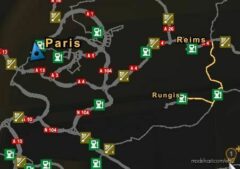Description
Changes on the map in version 2.5.0:
-Added part of the M-5 highway from Chelyabinsk to Yekaterinburg, and the city of Yekaterinburg itself (partially, namely, the southern part of the EKAD, Moscow, Polevskaya, Chelyabinskaya, Aramilskaya, Koltsovskaya, Traktovaya interchanges, as well as the areas of Koltsovo, Industrial Park, the VIS microdistrict near the shopping center MEGA). Yekaterinburg will be completed in the next versions, this is not the final configuration of the city in fashion.
-A part of the R-239 highway from Almetyevsk to Laishevo has been added.
-Corrections have been made to previous territories (M-5 Ural highway, markings and some traffic problems have been fixed, KB truck spawn in Europe has been fixed and other bugs have been fixed).
Description
The Map of Siberia project is being revived, now it is a project for the default module (europe), at a default scale of 1:19.
Docking with the classic set of projects RusMap + SouthernRegion + GreatSteppe + VOLGAMAP.
Otherwise, the principles are unchanged:
– Detailed study of the area
– Custom objects
– Construction on panoramas and satellite images
– Correct backing and docking of the maps.
For ets2 1.46
Compatibility: ETS2 1.46
Author: 10avoid
How to install this mod (Full installation guide)
- Download and extract the mod. File extension should be .scs (ModsHost download guide).
- Find the mods folder on your computer
- Windows – /Documents/Euro Truck Simulator 2/mod
- Copy the downloaded file to your Mods folder
- Launch the game and enjoy your mod!
- Problems? Ask for help!
Download mod
modsfire.comShare Your Gameplay!
Submit a screenshot of this mod!
Submit a YouTube video. Paste your link and hit Submit.