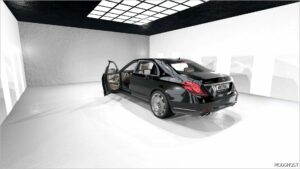Description
Key Features:
- 26 configurations: Choose from a wide range of configurations, each designed to provide unique driving dynamics and aesthetics
- PBR Materials: Enjoy stunning, realistic visual effects with Physically Based Rendering (PBR) materials that enhance the appearance of the car under various lighting conditions
- Fully openable: Each door, trunk and hood opens completely, allowing you to explore the complex details of the car both inside and outside
- Very high-quality textures: Immerse yourself in the smallest details with ultra-high-quality textures that bring every inch of the car to life
- Animated Interior: Immerse yourself in a highly detailed and animated interior full of working sensors, steering wheel and other interactive elements
- Full Jbeam: Experience realistic physics and damage simulation with a fully Jbeamed structure that provides realistic collisions and controls
In Version 1.2:
- Fully animated automatic Gearshift and turn signals: Enjoy a more authentic driving experience with the addition of a fully animated automatic gearshift and turn signals, reviving the feeling in the cabin.
- Texture Fixes: Say goodbye to buggy textures, as this update has fixed and fixed all previously reported texture issues, providing a seamless visual experience.
- AMG Model Improvements: Sensors on AMG models have been fixed, providing accurate readings and a realistic sense of performance.
- Output torque fixes: The output torque has been adjusted and corrected, providing a more realistic power delivery and control dynamics.
- Engine texture correction: The problem of “lack of texture” in the engine has been solved, which has improved the overall quality of the mod and attention to detail.
Compatibility: BeamNG 0.32, 0.32 Cars, 0.32 Mercedes-Benz
Author: Armikoni
How to install this mod (Full installation guide)
- Download the mod (ModsHost download guide).
- Find the mods folder on your computer
- Windows – Documents/BeamNG.drive/mods
- Copy the downloaded file to your Mods folder
- Launch the game and enjoy your mod!
- Problems? Ask for help!
Make a difference – rate mods!
5.0 out of 5 stars - 3 votes
Download mod
w222_armikoni-1.zip (623 MB)Share Your Gameplay!
Submit a screenshot of this mod!
Submit a YouTube video.