Description
Features
– Speed limits for existent Ai vehicles is not affected, my mod only changes speed limits for emergency, motorcycles and sport cars
– Semaphore cycle was improved to match with increased traffic density including for left turns. yellow duration after green is also increased you don’t need an additional mod for this!
– Classic cars and motorcycles can also be seen on country roads with low density and reduced speed
– Ai can overtake on simple continuous line on 1×1 roads
Compatibility:
– Vanilla map and all map DLCs
– MHA Pro Map and ProMods if higher priority of my mod
– Not tested in other maps (it should work if you keep higher priority of my mod)
– All existent Ai traffic packs; additional traffic packs are highly recommended, due to increased density you may want to see more model in traffic, not repetitive models
How to use:
-most important rule: never increase g_traffic value! keep always g_traffic 1 when using this mod!!!
– place my mod above any map mods and other mods that may affect density.
– to use motorcycles, classic and sport as separate vehicles you need to rename the storage files in these mods to match with the root from my mod def/vehicle folder (see guide from ErbKaiser)
– add recommended launch options (on Steam right click on the game and click properties) paste the following line (alone or alonside other rules if you have already others, with a space in between. after years of testing these settings work the best for me with the specification that the mm_pool_size must be half of your existent RAM (I have 32 GB):
-mm_pool_size 16384 -mm_max_resource_size 50 -mm_max_tmp_buffers_size 1000 (pool size must be half of your available RAM). these settings and especially the mm_pools_size if used correctly will substantially increase performance and eliminate disturbing stuttering.
Compatibility: ATS 1.45
Author: cip
How to install this mod (Full installation guide)
- Download and extract the mod. File extension should be .scs (ModsHost download guide).
- Find the mods folder on your computer
- Windows – /Documents/American Truck Simulator/mod
- Copy the downloaded file to your Mods folder
- Launch the game and enjoy your mod!
- Problems? Ask for help!
Download mod
modsfire.comShare Your Gameplay!
Submit a screenshot of this mod!
Submit a YouTube video. Paste your link and hit Submit.

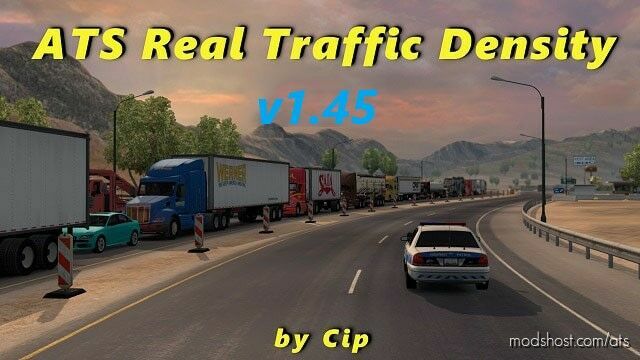

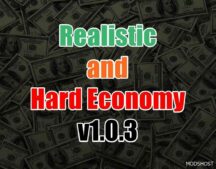



![Real USA GAS Stations [1.48] for American Truck Simulator](https://static.modshost.com/wp-content/uploads/2023/11/01061009/ats-real-usa-gas-stations-v1-48-1-270x169.jpg)

![Realistic Rain V4.7 [1.49] for American Truck Simulator](https://static.modshost.com/wp-content/uploads/2023/12/01013604/ats-realistic-rain-v4-7-1-49-1-300x169.jpg)
![Realistic Mirror FOV V1.3 [1.49] for American Truck Simulator](https://static.modshost.com/wp-content/uploads/2023/11/29120205/ats-realistic-mirror-fov-v1-3-1-49-1-300x169.jpg)