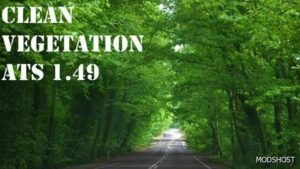Description
Features:
– Reworked a couple of new textures (contrast and saturation tweaking, sharpening)
– Tweaked color for common trees
– New realistic texture for Saguaro cactus
– Reworked all new vegetation textures (contrast and saturation tweaking, sharpening)
– Reworked vegetation textures in Oregon (contrast and saturation tweaking, sharpening)
– Some older textures have been corrected (e.g. pine tree isn't too dark anymore)
– Re-touched vegetation for New Mexico
– Tweaked some other textures for trees and grass
– Spruces are a little brighter
– Some desert grass is desaturated
– New textures for water and ocean waves
– New texture for a tree model most commonly used around the game world (ash tree textures)
– All vegetation textures have been sharpened, saturated and color corrected for a more realistic look
– Spruces in the forests now have a little darker tone
– Saguaro Cactus has been brightened
– Cypress Arizona tree now has a little dark blue-ish tone
– Palo Verde tree now has a bright green tone
– Some desert grass has been paled a little
Compatible with New Mexico DLC (or any other DLC)
Works with any map mods and on the latest version of the game (and earlier).
For ats 1.46
Compatibility: ATS 1.46
Author: slavsan93
How to install this mod (Full installation guide)
- Download and extract the mod. File extension should be .scs (ModsHost download guide).
- Find the mods folder on your computer
- Windows – /Documents/American Truck Simulator/mod
- Copy the downloaded file to your Mods folder
- Launch the game and enjoy your mod!
- Problems? Ask for help!
Download mod
modsfire.comShare Your Gameplay!
Submit a screenshot of this mod!
Submit a YouTube video. Paste your link and hit Submit.

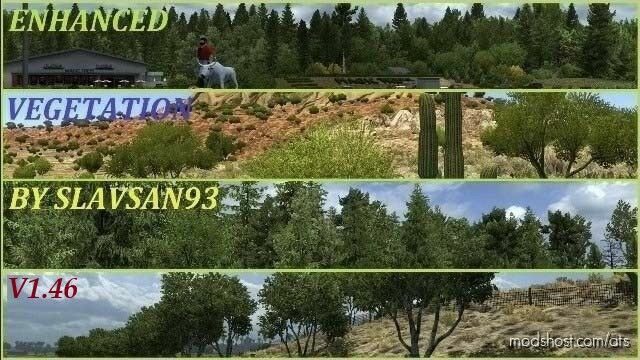

![Mirror FOV Enhancment [1.48] for American Truck Simulator](https://static.modshost.com/wp-content/uploads/2023/09/23142006/ats-mirror-fov-enhancment-v1-0-1-48-1-300x169.jpg)
![Lexus LS 500 F-Sport 2018 V1.1 [1.48] for American Truck Simulator](https://static.modshost.com/wp-content/uploads/2023/10/04141606/ats-lexus-ls-500-f-sport-2018-v1-1-1-48-1-300x169.jpg)